As Neo correctly identified in the Matrix, the Problem is Choice.
But it really is a good problem to have. Collaboration in our organizations is dependent on the goals of the team or group of people, how they want to work, where they want to work and what they are working on. There are some organizational imposed boundaries like scope of membership of the group, the records they are creating and keeping as well as security and compliance needs.
Already I hear people say “we just want one solution”, “there are too many tools already”, “I still can’t find anything”. So let’s remember that we tried the one size fits all in our organizations for at least a decade if not a lot longer. Remember when the IT or KM function did that big 80/20 needs exercise every few years – painting broad strokes across swaths of users to serve the volume of people, not the value cases -and selected a tech vendor’s single package and then the decree came down “thou shalt use this system and this system alone for all your documents”? Remember how (un)successful that was? And how that led to the business complaining that things were not fast enough or easy enough to move work at the speed of what they needed. That’s what gave rise to the shadow IT problem and created the need for all these new SaaS apps for collaboration.
For business to move at the speed of business, we cannot treat the whole business as one uniform mass of users. But we also cannot just take the consumer model of individual choices of yes to Twitter, no to Facebook etc.; we have to work with other people to get our work done. In fact, within and across the functions and departments in our organization, there are some groups moving fast, some slow and some average. But we are reliant on others in order to move our own work forward, whether that is a simple as feedback and iteration, approval or as complex as creation of new content, ideation and process improvement.
Office 365 Groups – the Fabric behind our Collaboration Choices
Reminder: Office 365 Groups is a Service. A service for shared conversations (choice of interface), content (all in SharePoint), notes (OneNote), calendar, and connectors into services, from Planner to external systems.
- You have a choice where conversations happen. You can experience Groups in Outlook, Yammer, Teams and wherever you may choose to surface conversation up in other systems.
- Your team, your project, your group of people that you are collaborating with, have the choice to decide where you prefer to have conversations. My advice is to build this decision step in into project management methodologies. Guiding the choice will be understanding the nature of the content of the conversations and should the conversations be available for lifetime of the group or live on after it, or even become a much wider group?
- A group is fundamentally a security construct, a group of people with privileges in systems.
- You cannot switch where the conversations take place once you’ve selected an experience. So if you start at group in Outlook, the conversations will always be in Outlook, but the content such as files in SharePoint will be accessible to other apps to the members of that group. You can add Teams however to an existing Outlook Group, so you’ll be able to access the conversations in Outlook or Teams, but in my own experiments thus far, I can only see the convos started in Outlook there, and the convos started in Teams there even though they are the same Group.
Microsoft Teams – A New Choice
Today Microsoft released a preview of a new service called Microsoft Teams. Today is also the first time I heard Microsoft use the words ‘universal toolkit’ to describe Office 365 and the term “chat based workspace” to describe Teams. So I wanted to share some initial thoughts and perspectives, before the fear – uncertainty – doubt cycle starts. These opinions are mine and mine alone.
I really like what I see, the experience feels very integrated with the Office apps we use every day. And the integration with Skype For Business is just lovely and useful, ad hoc video conferencing makes it feel more like colleagues popping by your desk versus a stuffy studio.
Edited to add: Actually, I’m really, really liking this app. I’m shocked at how much I like using Teams just within a few hours.
You can have up to 600 people in a Microsoft Team, with 80 doing video conferencing, and up to 10 people can be Team Owners.
Channels
As a user, you see all your teams on the left hand side. Channels are created within a team. There’s a General channel for each team, and then you can create Channels (think of a Channel as specific issue or project ‘chunk’) that you want to keep conversation together. Then extra Channels can be created so external services such as Twitter feeds can come into a Channel as well bots such as Polly (a polling application, like FindTime in Outlook) can contribute to.
Within Channels you have threaded discussions, and your social gestures are now able to use emojis and stickers to help express yourself better. (Admins can turn off stickers if your org is just not ready to take that step yet.)
Tabs
At the top of every Channel is a place that teams can go in, and pin things that the team can use frequently, could be your shared OneNote notebook, your PowerBI dashboard, a link to another site or an Excel sheet etc.
Files are a tab automatically, and are stored behind the scenes in SharePoint. You can also access those files independently via SharePoint.
Notes is also an automatic tab and is the team’s shared OneNote notebook.
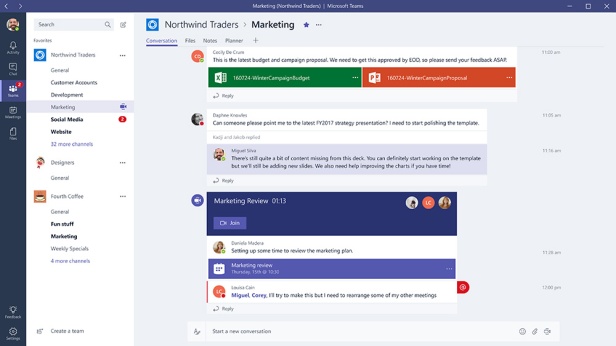
Screenshot of Microsoft Teams courtesy of Microsoft
Bots
T-Bot is an intelligent helper in the Teams experience to help save time both onboarding plus teach a user how to use the product. You can ask T-Bot how to perform an action in Teams (e.g. how do I connect in an external service?), but you can also browse its resources such as how to videos to learn that way too. Building how to help users help themselves and thus adoption into the bot is a great way to help build scale quickly.
WhoBot is not in the public preview, but was shown at the announcement. It is powered by the Microsoft Graph, so you can ask about People. Surfacing up people to get some intelligence on what they’re working on as well as being able to ask who has specific skills in your organization. (So for those who use Delve, you should recognize this information but with a bot interface to ask queries). WhoBot is populated by the info already in your O365 tenant so it’s already got a great head start.
Meetings
Within a channel, sometimes you need to be face to face to discuss an issue or brainstorm. A channel will show a video icon when an open meeting – you can jump into the video conf, ad hoc or scheduled, and stay right inside the product.
Client App
There’s a lot of power in having a desktop app (yes, Teams is also an app, like Skype for Business or Outlook, with a client download). You can use it on mobile also, but I haven’t tried that as yet.
Embrace & Extend
Is it a Slack killer? Perhaps. It could just be a great ’embrace & extend’ strategy. Certainly better than spending the rumored $8bn for Slack. As we all know in tech, the best technical product doesn’t always win, it’s often not the actual tech that’s better, its about the amount of users adopting and O365 already has a lot of users ‘captive’, 85 million people a month (as of last month). Not that I’m trying to minimize the engineering investment, I’m really not, but its Microsoft’s battle to lose frankly.
Customization
Developer extension: this is a great thing in my opinion, ability to build extensions and customization for your teams or consume them from third parties. I haven’t explored yet if there’s integration with Flow and PowerApps, but I really hope so. Screenshot from Microsoft of Zendesk integration below.

What About Yammer & Microsoft Teams?
I know everyone is going to ask about this, so I’m going to do a very rough cut to hew the block apart and then hope you’ll let me refine it later.
I hate that Satya made mention in today’s announcement that he uses Yammer as a bulletin board for the whole company. Sorry Satya, that’s a little too reductionist for me. But there’s some truth in it.
- Yammer is the really the only app in O365 that allows you to have a conversation with the entire company. You can of course push an email or IM to the entire company, but that’s not the level of dialog we are looking for these days. Yammer is a great way to enable conversation across an entire organization.
- Yammer is a unique discovery networking experience and a hotbed of pre-collaboration organization. Think of it as a beneficial ‘network of teams’ or communities to stimulate other activities and work, when you don’t who to ask and there’s no substitute for human intelligence & relationships sometimes. There is WhoBot in Teams to help find a specific expert, but being able to explore and ask to find the right person with the right connection to the right expert or info, is still very much needed, particularly in large enterprises.
- Yammer is also great for structures that go beyond project timelines, such as building communities of practice and interest for skills and expertise development, creating access and transparency to converse with executives and everyone across all levels of the organization.
- It’s also a great place to talk about business process across teams, sometimes the best ideas come when you talk to people who have a different view of the process or role in the company but are handling the same information. Sometimes we need to break out of our larger more spacious silos, and Yammer is that space for connection, ideation and innovation.
- Once a project team has come together to work on a specific set of tasks and deliverables, that team should decide whether they want to use the Groups conversation experience primarily in Outlook, or Outlook then Teams, Teams or Yammer to get their specific work done.
- If you’re investing and/or have invested in Yammer, remember the Office 365 Groups integration announcement last month was very strong. Your investment is still valid and today’s Microsoft Teams announcement is about adding another valid option for how people come together to get work done.
- Embrace ‘and’ not ‘or’ – more choices are a good thing, the tyranny of choice but to work how ever a team wants and needs to work is necessary to make work move faster for eventual business advantage.
Before You Start with Microsoft Teams or How Do I Stop People From Trying It 😉
To enable Microsoft Teams you’ll need to be an Office 365 Admin for your tenant, you’ll go Settings and Add Ins and enable the preview service. Your users will not be able to use it unless you do this. You know who you are;) Once enabled, you’ll see Teams on the waffle.
When Does Microsoft Teams Become Available?
It’s a Preview Service right now (that means it may, can and will break), it will be generally available in late Spring next year, 2017. It’s been released as preview today on a pretty much worldwide basis. Good decision on that, we see way too much North American bias.
How Much Does Microsoft Teams Cost?
Licensing wise, if you have Office 365 E1-E5 you’ll get Teams at no additional cost. if you are small business with Business Essentials or Business Premium O365 plans you’ll also get it included. Pretty darn cool, and could be the Slack killer right there, because there’s nothing like lagniappe on something you already own to make it extra sticky and to kill ‘free to try’ someplace else. Nicely done Microsoft, nicely done.
Haven’t seen if there’s going to be a standalone subscription, but entry level O365 plan for a small business, that comes with Office (Outlook, Word, Excel, PowerPoint, OneNote), SharePoint, Yammer, Teams and a lot more is just $6 a month a user or $5 a month when you buy annually. Cup a joe a month for all that productivity.
As ever I welcome your comments, thoughts and feedback. It’s an iterative journey for all us.
I will follow up with my playbook on collaboration scenarios. I’m sorry it’s taken forever but getting there finally!
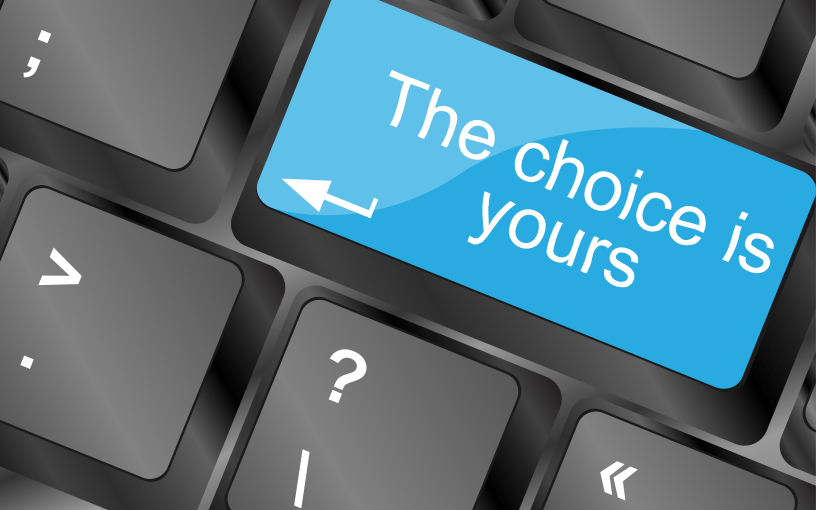





What resonated for me in this piece Naomi is that it is a choice but at the team or even business unit level, not at the individual level. I see it as being liked team sports – if I bring a tennis racket and you bring a soccer ball we get nowhere.
All the same, I’d like to see more of a coherent vision from Microsoft about which styles of work these tools are intended for, and then features to help coach/govern teams.
Thanks for sharing
Sam
LikeLiked by 3 people
Thanks Sam. Yup, choice is difficult I think in the enterprise, like everything we do at work it relies on co-operating with other people to make action happen.
I think the digital workplace is a battle of team user interface, so there’s a venn diagram of how you like to work, how I like to work, how the rest of the indivduals on the team like to work. But that diagram morphs over time. What I sincerely hope MSFT is working on, is yet another level of separating content from interface. Slowly we are abstracting above technology pieces, the next level is allowing each user to customize their own interface, with an intelligent agent (Cortana?) who will just be able to answer our questions instead of having to visually digest all the forms of communication.
LikeLiked by 2 people
Who would have thought that a threaded conversation was such a tricky data structure that it had to be tied to one app 🙂
I agree, team sites, Groups, Microsoft Teams, they all need to operate on common core content.
Will an intelligent agent be able to deal with it? I think we’re a long way off. But I can see it helping with urgent+important highlighting and long-tail search.
LikeLiked by 1 person
I really do think we will be able to query Cortana or whatever bot on what’s going on with the latest deliverable in a team, who’s late on a task or the bottleneck (haha) or who is most urgent that you need to reply to.
And yes, on the conversations as I mentioned to Treb below, they do need to be abstracted away from the interface.
LikeLiked by 1 person
Naomi, this is a great synopsis on this functionality. As I missed the event, was there any mention of how Teams will play with Project Online, Planner, Wunderlist, Visual Studio Online and Dynamics PSA? These are all solutions for managing work conversations.
I like the real time nature of Teams, especially on teams where the immediacy is critical.
The challenge I see is that the nature of managing task level conversations within the Microsoft stack seems to be fragmenting further, creating a challenge in getting a holistic view of activities. I see Delve/Office Graph becomes the focal point for analyzing work as it seems to aggregate the data already. I wish it had an OData feed for Power BI consumption.
LikeLiked by 1 person
Thanks Treb – always appreciate you tuning in.
Planner is definitely there as is PowerBI, basically you add a tab in the channel for those. You can create a Plan directly from the channel.
Because of the O365 Groups service connectors, Wunderlist is in Teams there as a connector, so you can add to your channel, as well GitHub and Visual Studio Team Services.
Microsoft Graph is behind the WhoBot (definitely a resurfacing of Delve type data).
Yes, conversations are getting messy. It’s definitely now a limiting factor since the only difference really is the interface by which you create and consume them. That’s why the content of conversations has to be abstracted away from the interface. Just because email doesn’t natively have likes & stickers, doesn’t mean I shouldn’t be able to consume my Teams conversations there if I want to.
LikeLike
Great piece as always Naomi! I blogged about my initial thoughts (not as comprehensive as yours though): http://thecloudmouth.com/2016/11/03/initial-thoughts-of-microsoft-teams/ – as I too am tired of hearing about how “Yammer is dead”. Did people not see how many sessions there were at Ignite about it? Clearly it’s an investment area!
LikeLiked by 1 person
Nicely summarized, Naomi. You bring up a good point on choice with an indirect reference to the generational differences (something we’ve both spoken about). While we often get the “what should I use question”–and the popularity of Richard Harbridge’s sessions prove that, choice is fundamentally a good thing, provided that reasonable boundaries are in place.
LikeLiked by 1 person
So what happened to the introduction of Yammer Groups? Is this still a thing? Just a few weeks ago I heard that Yammer Groups would be introduced soon, so each Yammer group would have integrated access to a SharePoint team site and document library, a OneNote notebook, and Planner for task management. This sounds like a much, much better option than whatever Microsoft Teams is trying to become.
LikeLiked by 1 person
just to clarify, what I thought was announced at MS Ignite was that Yammer would become more integrated with O365 Groups, thus enabling the features referenced above.
LikeLike